How to create Google Custom Search for your website
People love your website. It has great articles , photos and video. But going through all the content to find what you are looking for can take a long time , so how do u make a great website , even better ? Simple: Google Custom Search, it’s a Google search box under site that delivers fast and relevant search results letting visitors quickly and concisely search your website . Customize the look and feel to match your site design. You can search a one website or a specific topic across multiple websites. Use it for free with ads , or try out the premium service. For all types of website whether they are big , medium or small. Help your visitors find information they need easier and faster with Google Custom Search.In this article you will learn how to create Google Custom Search for your website.
Google Custom Search
In order to make a Google Custom Search you need to visit their official Google Custom Search page here
On that page it will ask you to Enter the site name to start as shown in the figure below :
You can add any of the following
- Individual pages: www.example.com/page.html
- Entire site: www.mysite.com/*
- Parts of site: www.example.com/docs/* or www.example.com/docs/
- Entire domain: *.example.com
And when you are ready click "Create" to create a search engine for your site.
After that you will see a Congratulations message on your screen and with three options as shown in below pic. :
You can click on get code to add it on your website and it will give you a HTML code that you can put on your website.
Also you can check it on web how it looks
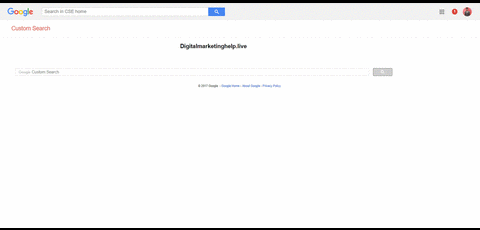
You can also click on control panel to edit you search engine :
Here you have 4 settings level :
Comments
Post a Comment